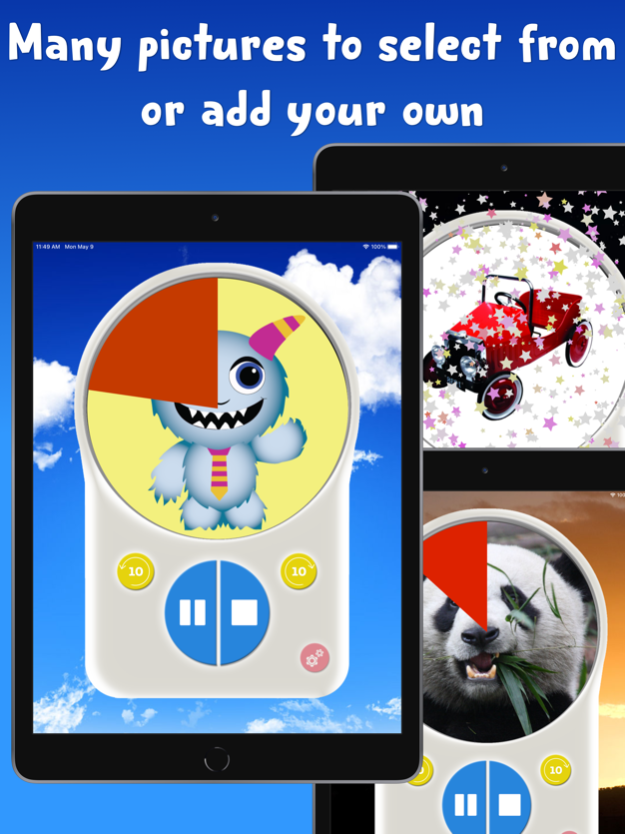Visual Countdown Timer - Edu 4.1
Paid Version
Publisher Description
This is the Educational Institution Edition of "Visual Countdown Timer". It has all the great features of the normal version but comes without any Ads or InApp purchases, and is opted into Apple's volume discount for educational institutions. COPPA and GDPR compliant.
Is it a battle to get your child to do something quickly?
This visual countdown App was designed for my 2 year old son to help him get his reward chart star for getting dressed quickly.
Getting him dressed used to take forever with many stalling strategies being deployed. Now he runs upstairs asking for the "Countdown".
Watch as the timer runs from green to amber to red, helping the child understand that time is running out.
A fun picture is slowly revealed as the time runs down and when the time is up the child is rewarded with an exciting sound and the picture spins.
Background image changes to match the time of day, so that your child is given subtle hints as to what time of day the task they are being asked relates to.
Choose your own image to reveal from your iPhones photo library to really surprise your child.
Endless possible uses:
* Getting dressed
* Getting out the door (shoes and coats on)
* Tidying
* Brushing teeth
* Sharing toys
Turns daily struggles into fun time!
Mar 20, 2024
Version 4.1
Update to match non schools version of Visual Countdown Timer
+ Alternative Timer Images - Make the timer your own. Choose from fun new themes such as Pirates, Space, Sweets and many more.
+ Live Activities - Timers appear as a Live Activity in the Dynamic Island or Lock Screen when you background the app.
+ Show Digits - This new option shows the amount of time left in minutes and seconds in the centre of the visual timer.
About Visual Countdown Timer - Edu
Visual Countdown Timer - Edu is a paid app for iOS published in the Kids list of apps, part of Education.
The company that develops Visual Countdown Timer - Edu is Fehners Software LLP. The latest version released by its developer is 4.1.
To install Visual Countdown Timer - Edu on your iOS device, just click the green Continue To App button above to start the installation process. The app is listed on our website since 2024-03-20 and was downloaded 2 times. We have already checked if the download link is safe, however for your own protection we recommend that you scan the downloaded app with your antivirus. Your antivirus may detect the Visual Countdown Timer - Edu as malware if the download link is broken.
How to install Visual Countdown Timer - Edu on your iOS device:
- Click on the Continue To App button on our website. This will redirect you to the App Store.
- Once the Visual Countdown Timer - Edu is shown in the iTunes listing of your iOS device, you can start its download and installation. Tap on the GET button to the right of the app to start downloading it.
- If you are not logged-in the iOS appstore app, you'll be prompted for your your Apple ID and/or password.
- After Visual Countdown Timer - Edu is downloaded, you'll see an INSTALL button to the right. Tap on it to start the actual installation of the iOS app.
- Once installation is finished you can tap on the OPEN button to start it. Its icon will also be added to your device home screen.